3D for creative digital agencies
Explore the full potential of using Vectary.
Whether you work in an agency or a company that needs a 3D design pipeline, working with Vectary will reduce complexity, help get everyone on board and make the final presentation stand out. Most importantly, it will create a smooth workflow to get your concepts understood. Here are some of our suggestions and examples:
Make use of Vectary as a mockup tool
Whether you need a new presentation or you need to present a UI design, placing a logo on 3D assets. In Vectary, it is as easy as in real life. Precise and fast and ready to be shared as one-link, embed, or you can even bring it to Figma to add graphic elements.
Build assets for metaverse campaigns
With more and more venues popping up in the metaverse, you might need to build not only a stage for digital concerts, but a whole immersive experience that includes AR. Let Vectary optimize the assets for you, so you get a smooth experience. Maybe start by creating AR filters for Instagram? Keep it creative, new and innovative.
Put together a brief for a photo shoot
It is possible to brief a photographer even if the product is still a digital prototype. Vectary real-time rendering will make it look flawless and the ready-made lighting will produce the effect you were aiming for.
Pro tip: Create a configurable camera switcher to present all the views for photoshooting with one link.
Showcase all variations
Assume you need to present design variations, or you need to explain a multi-layer concept. The most precise way is to use configurable elements in 3D that you can switch between using an interactive UI. The final idea can also be embedded directly into a presentation.
Use AR to bring concepts to life
Augmented Reality is really the next dimension for visual presentation. Your ideas can have a more significant impact when seen in actual size and in a real environment. It’s just one click or scan of a QR code generated in Vectary.
Share with a client or a colleagues using one-link
One interactive 3D display says more than a thousand words. The days of large file transfers are over. Vectary even has a private link feature to ensure that the concept idea stays private and protected.
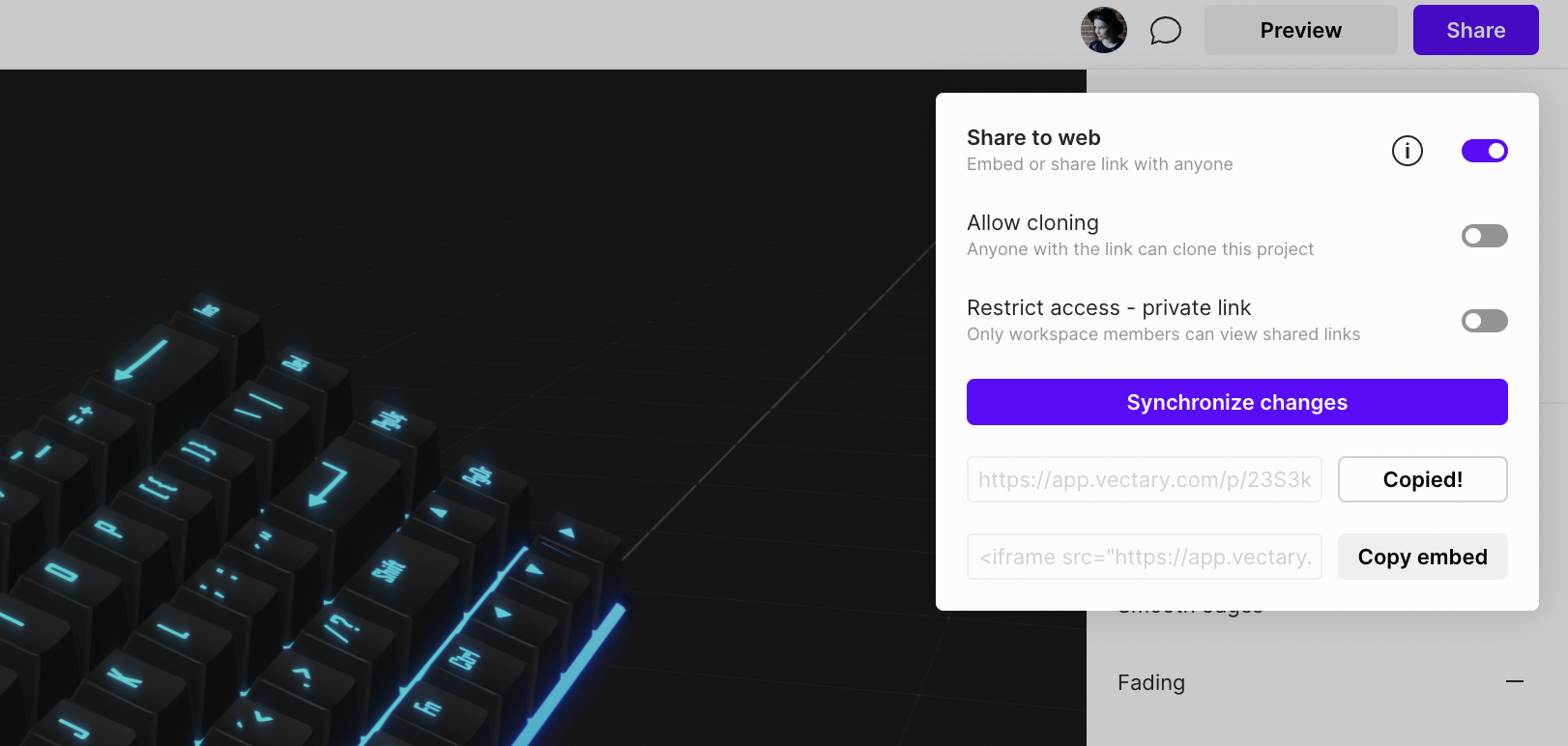
Shorten the approval process with comments
No more multi-angle screenshots and review meetings. Get feedback instantly, thanks to the comments feature directly on the 3D canvas.
Keep your assets organized in workspaces and folders
Ditch the large 3D files storage requirements. In Vectary, everything is on the cloud and accessible to anyone on the team.
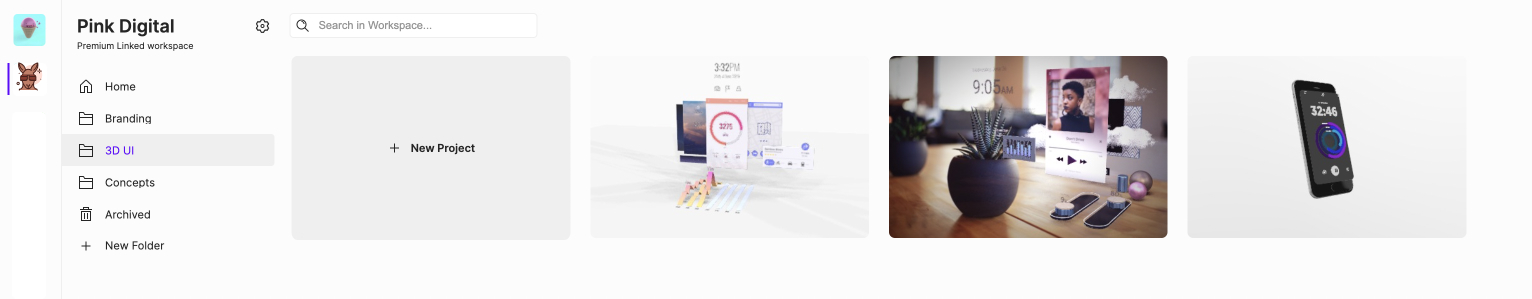
Let more people in the team reuse the assets directly in Studio
We call it a 3D design system. Everyone invited to a workspace can access and use the assets stored there. Very practical for campaigns, branding, collaborations, and more.
Make quick revisions on live projects
Even when your project is embedded and live on multiple presentations, tools or websites, you can make revisions that will be synced automatically. No need to reupload or re-publish.
Handoff 3D assets to a client after the campaign
Imagine you built a fantastic campaign with 3D assets, and the client wishes to reuse them for social media or internal communication in the future. Just place all the visuals in one workspace and give access to a client. It’s that easy.
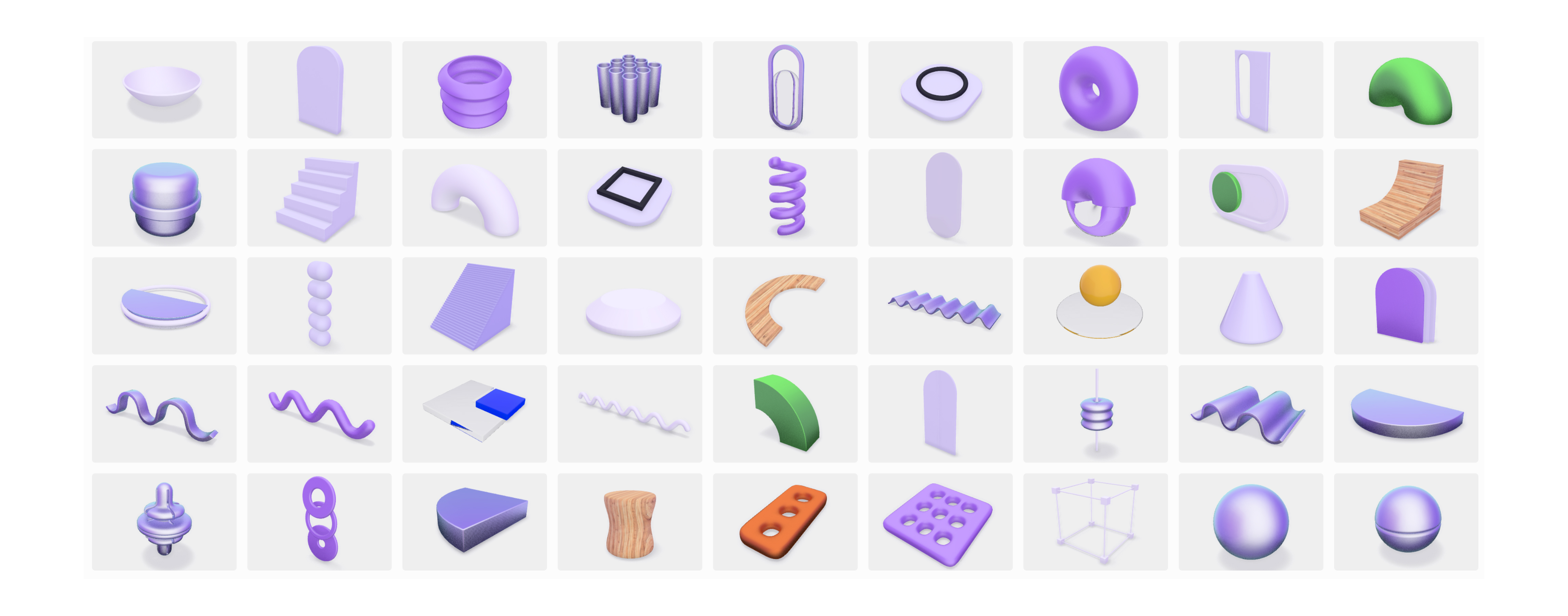
Do you have any other ideas how to use Vectary in your company? Let us know on our Discord channel.