Kickstart your designs with new 3D sample scenes
Introducing a new workflow in Studio Beta.
Vectary has always had a focus on intuitive UI, with the ultimate aim being an easy-to-use 3D design platform. With this in mind, we’ve made onboarding onto 3D much faster. Design always flows better when there is space for a creative trigger to get the process moving. That’s why we’re launching Sample Projects. Whether you’re new to 3D design, or an advanced practitioner, you can choose from a variety of sample 3D scenes.
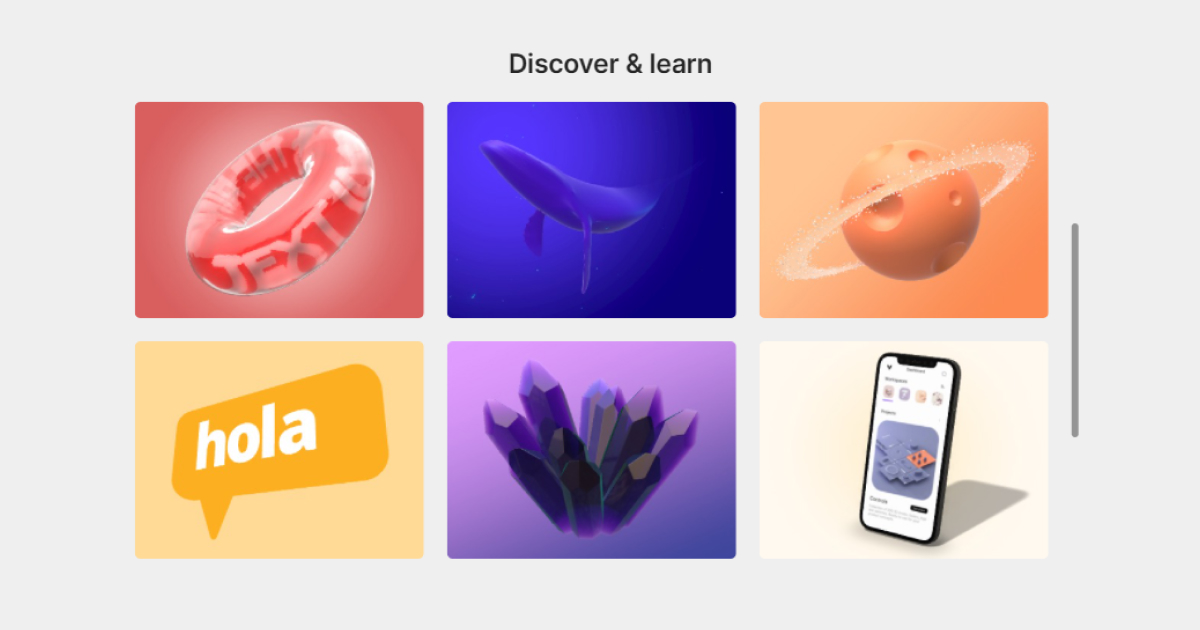
A quick way to reap the benefits of this new feature is to select a sample project that appeals to you, then explore the effects, textures, lighting setup, or shapes to discover how it was made. Deconstruct the scene by referencing the settings in the object panel (on the left), and the visual properties (in the column on the right). From materials and textures to environments, as well as shape manipulation, these visual properties all work together to achieve the ultimate 3D design.
Gemstones sample project example: Reverse-engineering the functions in the Object panel.
Another benefit to the sample project is that it can save you time on modeling, or even creating complex lighting environments. You decide on the parts of the project you want to keep and simply re-design the rest.
We mean it when we say: Vectary is the most accessible 3D design tool out there. Because it is. We want you to start designing, playing and creating 3D content, as effortlessly as possible. These sample projects take us a step closer to doing just that.