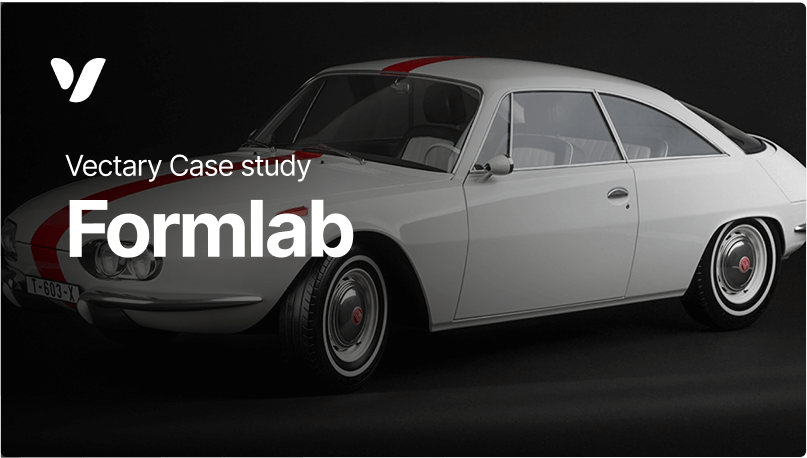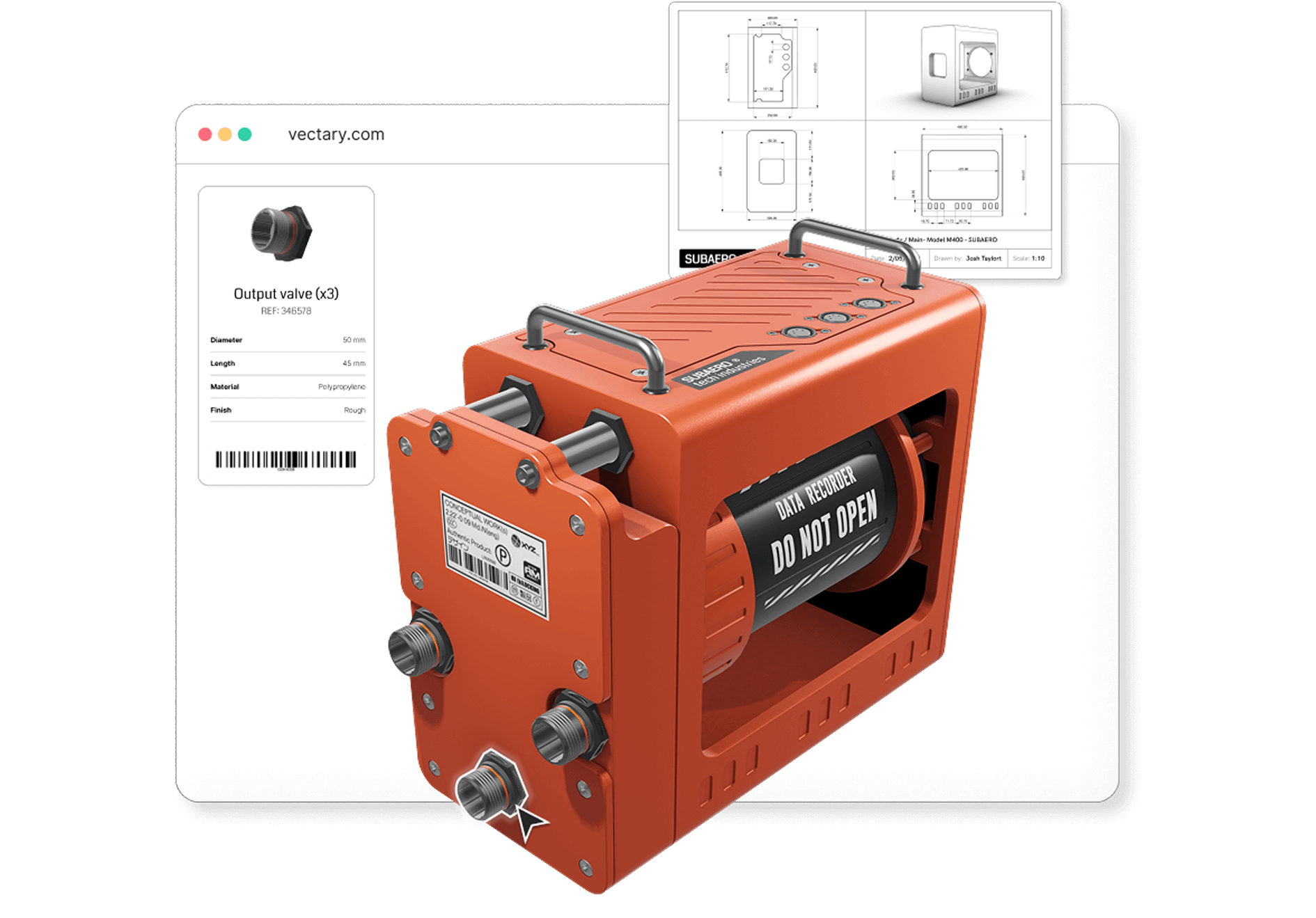
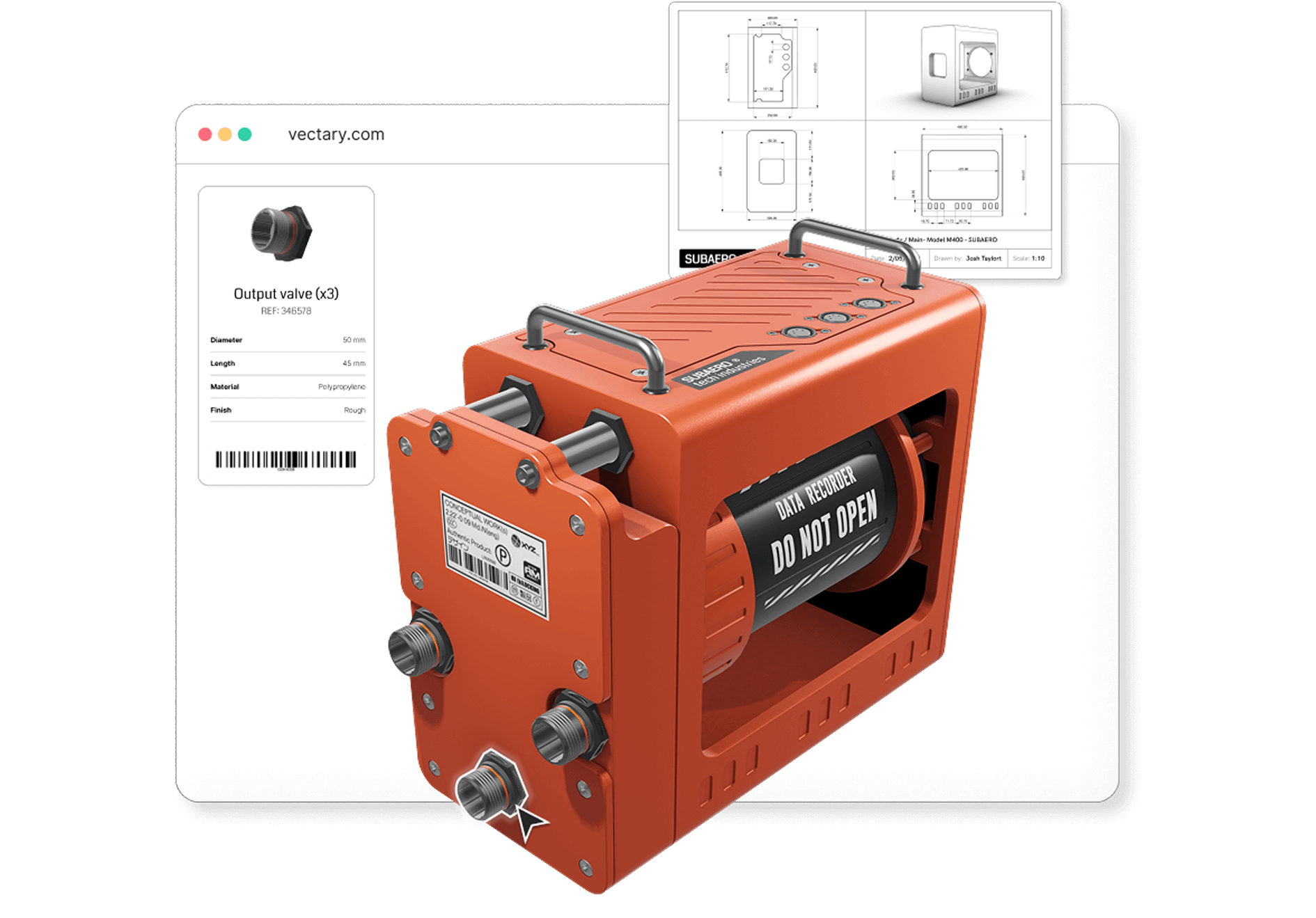
Interactive 3D models make it easier to explain complex tech by showing how products work without the need for physical samples or costly demos. Walk the user through the full assembly process, plus offer the full-scale version in AR. The final design can be used across-departments.
By combining technical and visual information into one scene, users can investigate and comprehend hidden systems, bridging creativity and precision. With Floating UI elements for detailed insights, and animated materials to show functionality, projects can merge design and engineering seamlessly.
Sharing technical details during product development gets tricky when files are scattered and context is missing. Vectary models can be explored, visualized, labeled, and linked to key data like reference numbers, specs, or materials. A single link is all it takes to share the full build.
Regardless of the development phase, from concept to production, setting up interactive 3D projects in Vectary by using CAD models will give them a completely new usability and potential, as it will make even the most complex product designs accessible and understandable.
Vectary provides a transformative approach to the use of CAD files by providing a unique solution. Import CAD to transform to mesh files, then optimize them and make them accessible with only an online link. This easy process provides a quick and easy way to explain, inform, present, and share across teams.
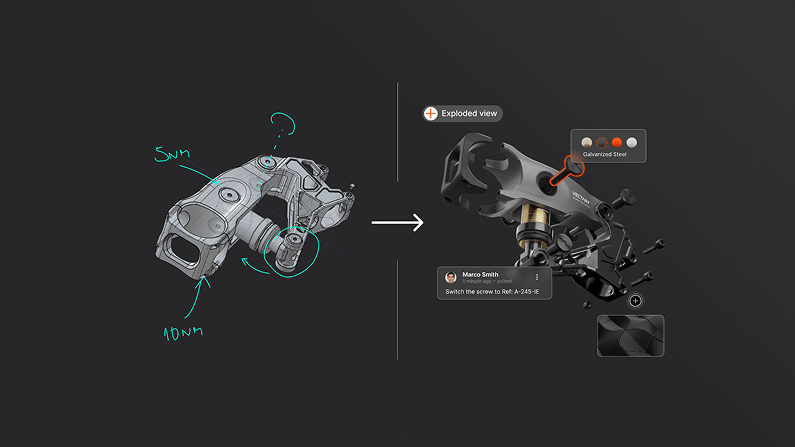
Turn your CAD models into interactive experiences in minutes. Export from Rhino, SolidWorks, Fusion360 (or your go-to CAD software) and bring your models into Vectary. Add materials, interactivity, and share it instantly as a web link. No plugins. No installs. Just immersive 3D that is ready for reviews, presentations, or team collaboration.

Formlab prototyping studio specializes in custom-made solutions, by delivering idea to final presentation, faster and with less errors.